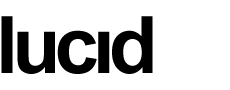They are in your pockets, they are in your bag, they are in your house, they just can’t leave you alone! They are computers, but what makes a good one?
Understanding what makes a good computer should start with the good old desktop PC. If you understand the components of your faithful friend, you will indeed be able to create a personal computer. With every well-built item in life starts a solid foundation, this in computing terms is the motherboard.
The Motherboard
The motherboard is the component that holds your PC together, the loving glue that binds it as one. There exists an abundance of manufacturers that create motherboards, but the heavyweights are Asus, Gigabyte and MSI. Selecting a quality motherboard starts with its beautiful features. Your motherboard will be full of connection points that introduce it to the rest of your system. It is the quality and number of these connection points that is important.
USB ports are now on their third generation, if you want a fast USB connection then you will need USB 3. A connection of this kind will enable swift file transfer to external storage systems and the fastest connection to your peripherals (keyboard, mouse, printer, speakers).
You are likely to purchase a motherboard with on-board audio, for most good motherboards on the market at present this feature will provide you with some decent sound for your music. If you do decide to go with a separate sound card though, the importance of the number of the PCI-E slots on your motherboard increases. PCI-E slots allow you to plug in vital elements such as your sound card, your graphics card and your network cards. Make sure you have enough built into the board for the number of cards you need to connect.
There are various drives that you will need to connect to your board such as your hard-drive and your optical drive, these require SATA ports. Again numeracy is the important thing, otherwise you are left asking ‘please sir, I want some more’.
We all love a big boom every now and again, but not at the expense of our lovely PC, so reliability is very important (so the ‘boom’ reference may be exaggerating a little, the most exciting it’s likely to get is a puff of smoke, but It will be a very expensive one). The best way to reassure yourself of the reliability of your purchase is to read reviews of the board and see if people are flagging any issues, and to stick to the larger manufacturers.
Compatibility is another important consideration. True to life, not all components are compatible, therefore you need to select the ones that are. The major element your board needs to be compatible with is your CPU, the precious beating heart of your computer. If they two do not work in harmony then no life for your system will exist. All motherboards in their specification will list what processors they are compatible with.
The last two considerations for the foundation of your system are its appearance and fit. Motherboards can come in a whole range of weird and wonderful guises today, so you pick whatever tickles your fancy. Just make sure that it will actually fit in your case with all your other elements, we all know squeezing into those ‘incentive’ jeans never happens.
If you want to get the maximum performance out of your purchase you will also need to consider stability. The more stable the board, the more you can overclock it, basically making your system rev higher.
The Processor (CPU)
This is the beating heart of your computer and its performance level is vital, oh the pressure! The processor is the element that defines your PC to be in the Punto or the Porsche category. As a general purpose PC you will need at least a dual core processor that can kick out a minimum of 2GHz. A gaming PC will be more demanding and a quad core processor with a minimum of 3GHz is recommended. As far as cores go, the more, the merrier!
For a general purpose PC you will most likely be interested in a processor with an inbuilt GPU (Graphics Processing Unit). This is an important little fellow as it calculates the geometry and lighting of your graphics, which means your CPU is relieved of this job, lucky CPU! Therefore, if you require very high quality graphics the two are better split to enable the GPU to have its own dedicated RAM and allow it more cause.
The duelling giants of manufacturing for processors are Intel and AMD.
Graphics Card
If your CPU has an in-built GPU then you do not necessarily need a graphics card. If you want to use your system for gaming or specialist tasks such as 3D modelling, then you are likely to need a separate graphics card. A graphics card controls your computer’s ability to process graphics.
Like the CPU it operates off cores, but unlike a CPU, that will have up to eight, a GPU can have over a thousand. As with the CPU, the more, the merrier! For a general purpose PC you are recommended to have a minimum of 200 cores and if you will be treating yourself to some AAA gaming then you will need at least a whopping 800.
One of the benefits of having a graphics card is the dedicated RAM. For general purpose you will need at least 1GB and for gaming 2GB.
There are two major competitors of the graphics card world, NVIDIA and AMD. In short, to compare the two, with AMD you get more performance for your buck, but less stable drivers, and with NVIDIA you get more stable drivers and more additional features. NVIDIA has PhysX, a very effective physics modelling system (in gaming this will affect the appearance of your graphics). AMD also has an equivalent, TressFX, but it’s inferior to PhysX. NVIDIA also has 3D vision, an in-built 3D conversion feature.
Two additional considerations are the heat sync and fan. The complexity of these components will denote how quiet and cool your PC runs. The graphics card must also fit in your case; those ‘incentive’ jeans are rearing their head again.
Random Access Memory (RAM)
RAM is thinking space for your PC, therefore the more it has, the better it can think. RAM dictates how many programs you can have running at a given time and the complexity of these programs.
It is usually sold in multiples of 2, and 4GB is the minimum required amount, 8GB is needed for a performance PC and any multitasking system is unlikely to need more than 16GB.
RAM is slotted into the motherboard and adding more is a basic way to try and upgrade a system.
Hard Drive
This is the warehouse of your operation, where the computer squirrels away all the files, folders and programs it needs to operate and you need to store. The larger the warehouse is, the greater the storage capacity. A good PC today will require a Terabyte hard drive.
There are two types of hard drive, a solid state drive (SSD) and a hard disk drive (HDD). An SSD is built from silicon chips and is very quiet and cool in operation due to the lack of moving parts. A HDD is built from spinning ceramic plates and in comparison is much noisier and hotter. The biggest factor in deciding will no doubt be the cost. SSD’s are much more expensive than HDD’s. The expense you are paying for with an SSD is its rapid ability to transfer and find data.
Optical Drive
A very simple decision to be made here, DVD or Blu-Ray, Phew!
Power Supply
The power supply is simply the power house of your system and should not be an afterthought. You need to choose the right wattage for the components of your system. A general purpose PC will need around 200 watts but a high performance PC will need upwards of 500/600 watts. Expect to pay no less than £40 for a 400 watt power supply and any deals that look too good to be true will be. If you purchase an unreliable power supply it can sink the whole ship. Reliable manufacturers are plenty and include Seasonic, Silverstone, Enermax, FSP, Corsair and Be Quiet.
Noise level is something to consider, unless you want to have the sound akin to a low flying aircraft constantly in your presence, then you will be interested in one that proclaims a quiet level of operation.
Energy efficiency should also be considered and you should look for one at least 80% efficient.
Do not make the school boy error of not having enough connectors to power all components, such as the graphics card, CPU, hard drives, optical drives and any cooling systems.
So there you have it, belly sliced open and the guts of the PC spilled out and explained in brief for you. So now, do you compute?
Sarah Lawrey is an IT and Computing teacher at Altrincham Grammar School for Boys.